# Choosing a sample or variant
The first page you see after logging in is the OVERVIEW page. You can always navigate to this page using the link in the top right corner:
This page also links to the current documentation (you can also reach these by going to allel.es/docs (opens new window)):
# Select analysis or variant from the worklist
The vertical buttons in the left margin of the OVERVIEW page lets you choose between ANALYSES or VARIANTS workflows, with ANALYSES being the default:
For an in-depth explanation of the difference between an ANALYSES workflow and a VARIANTS workflow, see Workflows. Most importantly:
- ANALYSES are tied to a specific laboratory sample and gene panel.
- VARIANTS are stand-alone variant interpretations, and therefore contains no sample-specific information (e.g. genotype and variant calling quality).
# ANALYSES worklist
In the ANALYSES view, you may choose from one or more of the following:
| Option | Explanation |
|---|---|
| NOT READY | Analyses where a variant needs validation or are insufficiently covered. The variants in these samples should not be interpreted until validation/sequencing of missing regions has been performed. |
| YOUR ANALYSES | Any unfinished analyses that you have started and saved, but not completed. |
| INTERPRETATION | Analyses that have not yet been opened by any user. |
| REVIEW | Analyses that have been interpreted by another user and marked for review. |
| MEDICAL REVIEW | Analyses marked for review by a lab physician. |
| OTHERS’ ANALYSES | Analyses currently being worked on by other users. |
| FINALIZED` | Analyses that have been analysed and marked as Finalized. |
# Optional auto-comments
Depending on configuration, ELLA can add certain OVERVIEW comments automatically upon deposit of the analysis:
| Option | Explanation |
|---|---|
| ALL CLASSIFIED | All variants in the analysis already have a valid classification. |
| NO VARIANTS | The analysis contains no non-filtered variants. |
Use the OVERVIEW filter to quickly locate analyses with these comments.
# VARIANTS worklist
In the VARIANTS view, only variants that have been imported manually as stand-alone variants (not tied to an analysis/sample) or that have been opened from variant search are shown. Here, you may choose from the following:
| Option | Explanation |
|---|---|
| YOUR VARIANTS | Any unfinished variant interpretations that you have started and saved from a previous session. |
| INTERPRETATION | Variants that have not yet been opened/interpreted. |
| REVIEW | Variants that have been interpreted at least once and that have been marked for review. Users and dates for previous interpretations are given to the far right. |
| OTHERS’ VARIANTS | Variants currently being worked on by other users. |
| FINALIZED | Variants that have been interpreted and marked as Finalized. |
# History, comments and tags
For both ANALYSES and VARIANTS view, each analysis/variant is marked with the date when the sample/variant was loaded into ELLA (sorted with oldest on top) and, if present, user and date of previous interpretation rounds along with any overview comments provided by the previous analyst.
In the ANALYSES view, samples are marked with the source of the data (HTS or SANGER, or both), as well as a WARNING from the variant calling pipeline if relevant:
# Filter and search
# Filter the OVERVIEW
Use the search fields and buttons in the top bar to quickly filter what is shown:
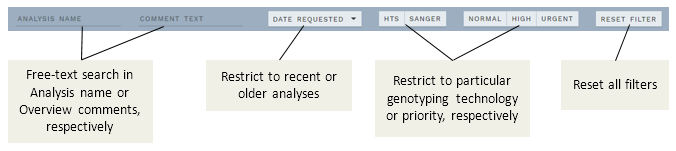
Filtering options include:
- Analysis name
- Comment text (search OVERVIEW comments)
- Date requested (when the sample was requested or imported into ELLA, depending on configuration)
- Genotyping technology (HTS/Sanger)
- Priority (Normal/High/Urgent)
Hit the RESET FILTER button to remove all filtering.
NOTE
Only analyses that are not finalized are included in the filter. To find older analyses, use the search function instead.
# Search for variants or samples
To search for any variant or analysis (past or present), use the search section at the top of the OVERVIEW page:
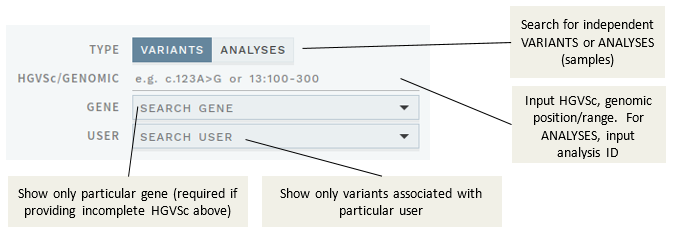
Possible searches include HGVS cDNA or protein variant name, with or without reference ID, genomic position/range and analysis ID. Examples:
Variant search:
c.198A>G(note that a gene must also be selected for searches without a reference)NP_075561.3:p.Gly1248Asp13:3289060713:32890500-32890800
Analysis search:
NA12878(any part of an analysis name may be used)
Search results may be narrowed further by selecting gene and/or user (see figure above).
# Open a search result
Clicking on a search result will open the analysis/variant. Individual variants are opened in a VARIANTS workflow; note that to (re-)interpret the variant, ELLA has to tie the interpretation to a gene panel. Check that the correct gene panel is chosen in the dropdown next to the START button, before you start:
# Show analyses containing a variant
When searching for variants, a SHOW ANALYSES button next to each search result allows you to view any existing analyses containing the variant. This button is also available in the top bar in a VARIANTS workflow.
NOTE
For patient privacy reasons, investigating other analyses containing a variant should only be done when absolutely necessary (you will need to confirm this with an I ACCEPT button), and all actions will be logged.
Click on an analysis name in the resulting list to open it for further details. To quickly export the list of analyses shown (e.g. if performing an audit), click the COPY TO CLIPBOARD button.